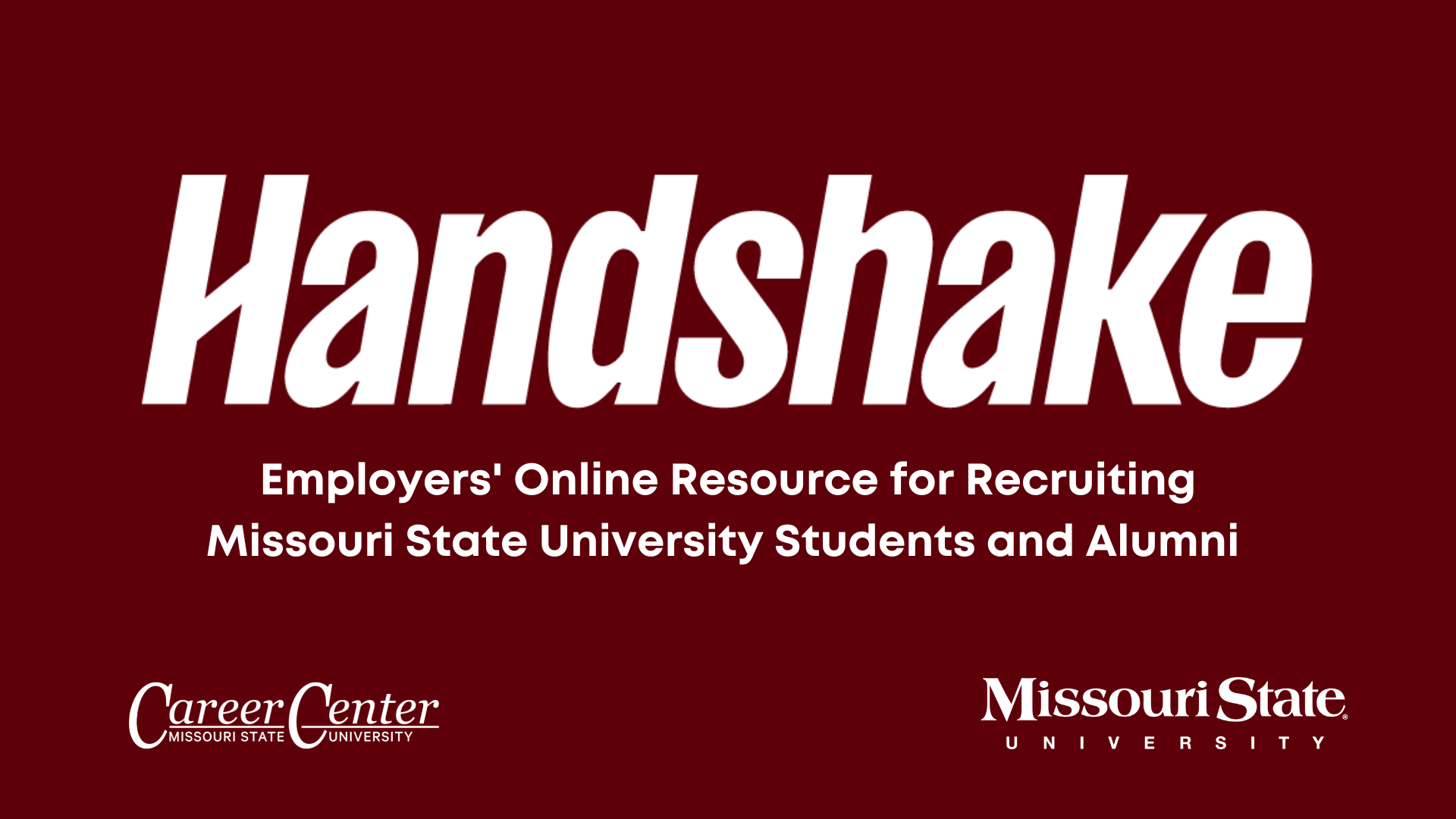Recruit Missouri State University Talent
If you already have a Handshake account and are familiar with the job posting process, click to Post a Job. Otherwise, keep reading for more information.
Connect with us through Handshake:
Policies and Information on:
Ready to create an account with Handshake?
Follow these steps to get started:
- If you received an invite from Missouri State University Career Center, follow the link to begin the account creation process.
- If you're signing up without an invite, visit Handshake's new employer registration page.
- Complete the information requested (enter email and set a password) and select Sign Up.
After you set up your account and confirm your email address, you will be prompted either to join your existing company profile (if you already use Handshake with other Universities) or to create a new company profile.
Pending Approval to Join Company: All new Employer Users need to be approved by existing staff members in order to join a company profile on Handshake. Any existing staff members already connected to the company profile will be notified that a new user has requested access.
Once the Career Center staff has approved your profile you will be able to post jobs, request on-campus interviews, register for fairs, etc.
For full instructions on the set up process please visit the following resource guides: